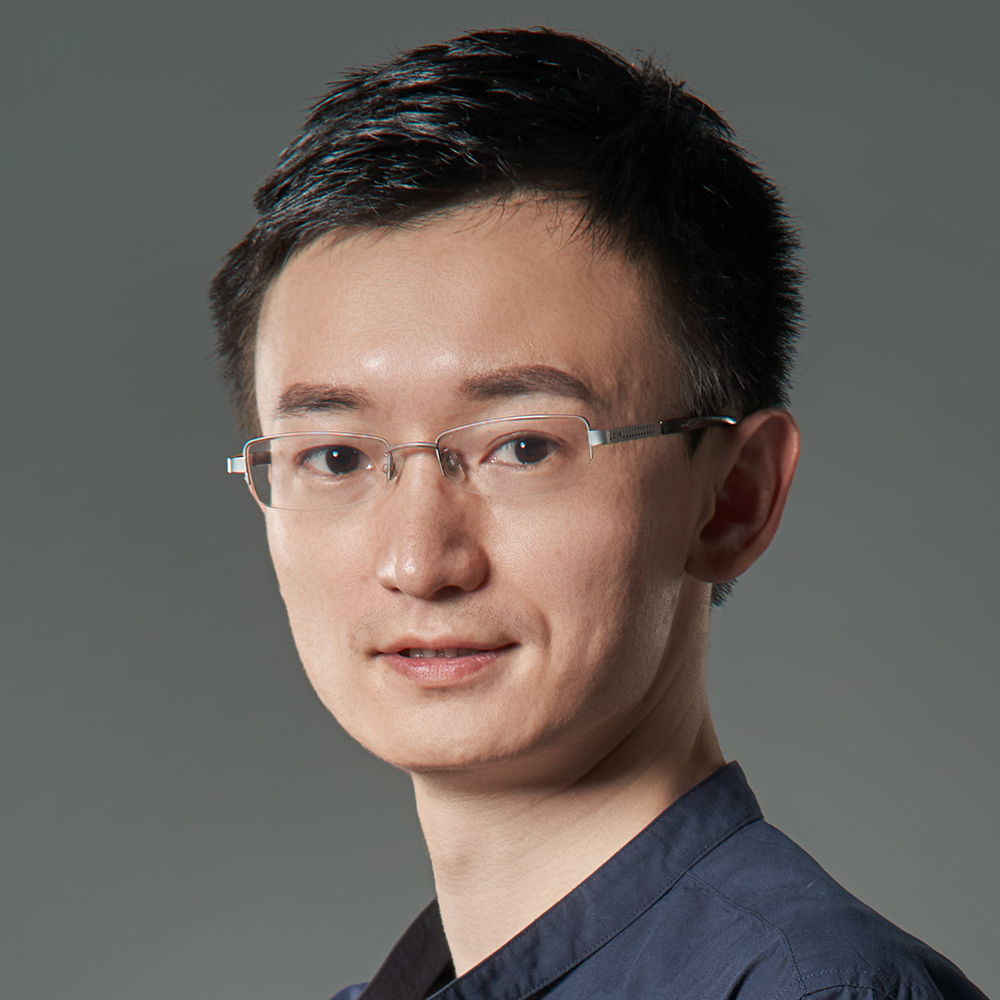
3ds Max: A Quick Start from Zero to One课程简介:前往报名学习
This beginners course in 3D design can help you quickly and efficiently master the concepts and techniques of working on models, texture, lighting, and animation in 3ds Max. It also lays a foundation for learning game design, virtual reality (VR), and augmented reality (AR).
播放:601次,课程ID:4022333
This beginners course in 3D design can help you quickly and efficiently master the concepts and techniques of working on models, texture, lighting, and animation in 3ds Max. It also lays a foundation for learning game design, virtual reality (VR), and augmented reality (AR).
--Fast Understand of 3ds Max,Starting Your Virtual Journey
--1.1 How to get 3ds Max
--1.2 Introduction to the Interface of 3ds Max
--1.3.1 Project Preparation 1: Set Up Project Folder
--1.3.2 Project Preparation 2:Initialization Settings
--1.4.1 Opening and Saving Files
--1.4.2 Basics Operation
--1.4.3 Advanced Operation
--1.5 General Hotkeys
--1.6 Creating Geometric Primitives
--2.1 3D Modeling Overview
--2.2 Three Useful Modeling Methods
--2.3 Boolean Modeling
--2.4.1 Spline Modeling 1:Spline Modeling Overview
--2.4.2 Spline Modeling 2: Modeling From a Spline
--2.4.3 Spline Modeling 3:How to Edit Spline Objects
--2.5.1 Polygon Modeling 1:Polygon Modeling Method
--2.5.2 Component Selection Techniques
--2.5.3 Polygon Modeling 3: 16 Polygon Modeling Commands
--2.5.4 Polygon Modeling 4: Subdivision Modeling
--2.5.5 Polygon Modeling 5: Attaching and Detaching
--2.6.1 Advanced Modeling Skills 1:“Stereoscopic” Modeling Method
--2.6.2 Advanced Modeling Skills 2:Box Modeling Method
--2.6.3 Advanced Modeling Skills 3:Deconstruction Modeling Method
--2.6.4 Advanced Modeling Skills 4:Problems to be Considered in Modeling
--3.1 Rendering
--3.2.1 Render Your First Work
--3.2.2 Arnold Render Set Up
--3.2.3 Introduction to the Arnold Renderer
--3.2.4 Arnold Renderer 1: Sampling
--3.2.5 Arnold Renderer 2: RayDepth and Filtering
--3.3.1 What is Light?
--3.3.2 Light and Color
--3.3.3 Light and Shadow
--3.3.4 Produces Soft Shadows and Fast Shadow
--3.3.5 Six Types of Lighting
--3.4.1 Arnold Light Types
--3.4.2 Arnold Light Parameters
--3.4.3 Color Temperatures and White Balance
--3.5.1 Three-point Lighting Method
--3.5.2 Indoor Light Lecture 1: Make a Simple Night
--3.6.1 Advanced Skill 1:Rendering Tips
--3.6.2 Advanced Skill 2:The Normals and the Smooth Group
--4.1 Learn About This Chapter in Four Minutes
--4.2.1 How to Open the Material Editor?
--4.2.2 Using Physical Materials
--4.2.3 Three Assistants of the Material
--4.2.4 Create a Simple Material
--4.3.1 Using maps to Creat Different Looking
--4.3.2 Bitmap Node:A Small Node With Virtues
--4.4.1 UVW Mapping Method 1:Methods of Locking the Map
--4.4.2 UVW Mapping Method 2: UV Overlays
--4.4.3 Unwrap UVW 1: Basic of Unwrap UVW Modifier
--4.4.4 Unwrap UVW 2: Projection
--4.4.5 Unwrap UVW Part 3: Powerful UV Editor
--5.1 Animation Overvie
--5.2.1 3ds Max Animation
--5.2.2 Making Animation More Interesting Principle 1: Time and Space
--5.2.3 Making Animation More Interesting Principle 2: Slow Motion (slow-mo)
--5.2.4 Making Animation More Interesting Principle 3: Squash and Stretch
--5.3.1 Animation Technique 1: Parent-Child Relationship
--5.3.2 Animation Technique 2:Loop Animation
--5.4.1 Techniques of Using the Camera
--5.4.2 The Safeframe Cannot Be Ignored in the Camera
--5.4.3 Camera Movement
--5.4.4 Following Shot
--6.1 Rendering a VR Panorama With Arnold
--6.2 Fast Implementation of VR Interaction
--6.3 Fast Implementation of AR Interaction
--6.4 Friends of 3ds Max
--6.5 Self Learning and Improvement Methods
--6.6 Methods of Obtaining Resources
--7.1 PBR Technology Introduction
--7.2 Toolbag PBR Real-time Rendering
--7.3 Substance Painter PBR Painting
--Shortfilm Casestudy 1:The Weapon Used in PUBG (PlayerUnknown's Battlegrounds)
--Shortfilm Casestudy 2:Production experience of Classic of Mountains and Seas
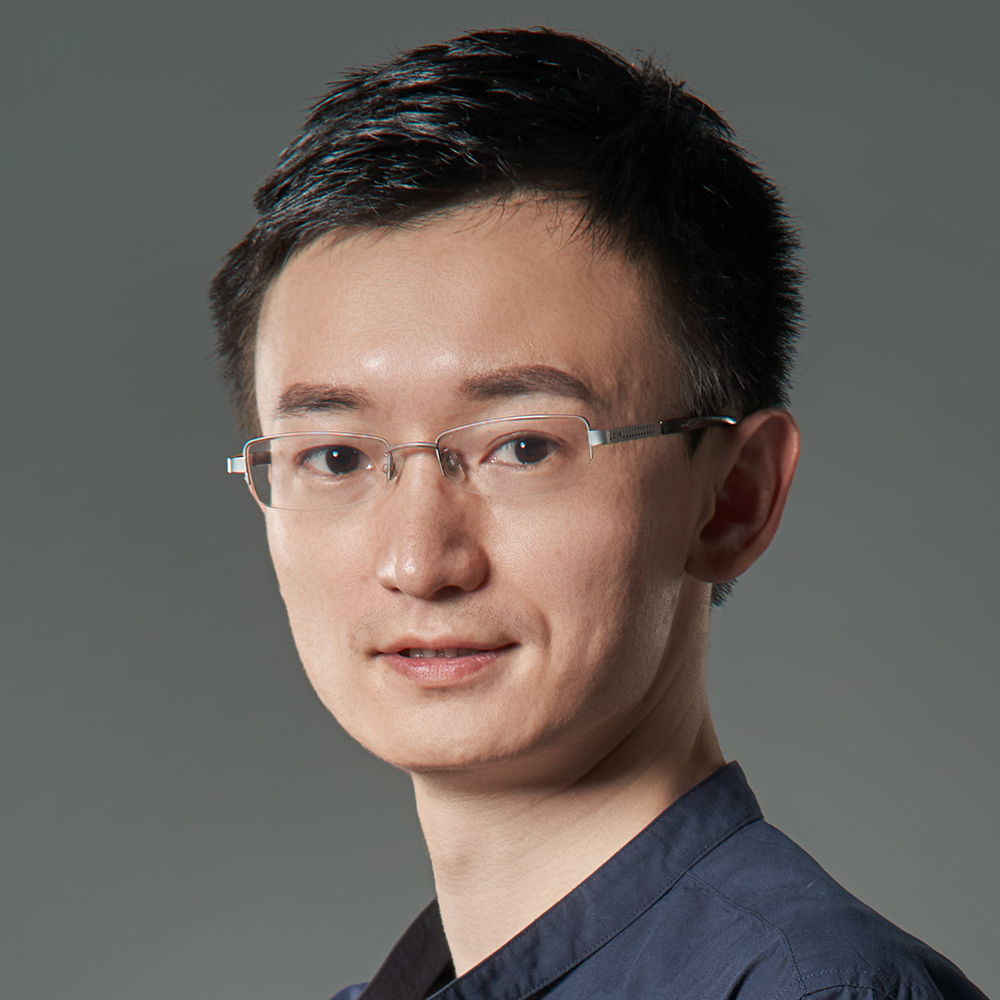
慕课《极速悟透3dsMax》课程负责人和主讲教师。昆明理工大学城市学院艺术设计系副主任,Autodesk 3dsMax认证讲师。从事虚拟现实和增强现实教学与研究,主讲《三维设计基础》、《影视后期剪辑与合成》、《项目化制作与实践》等课程。滇西应用技术大学标志设计者;出版著作《极速悟透3dsMax》;作品先后收录于奇观新媒体艺术展、第五届云南青年美术家提名展、《EXOTIQUE5》等;分别荣获全国美育成果展演艺术美育教学成果一等奖,云南省红云园丁奖,昆明理工大学教学成果特等奖;指导学生国家级、省部级大赛获奖41项,指导大学生创新创业训练计划结题3项。

慕课《极速悟透3dsMax》主讲教师。 昆明理工大学城市学院艺术设计系副主任,Autodesk认证讲师。从事三维设计、虚拟现实和增强现实教学与研究,主讲《三维设计基础》、《交互设计基础》、《项目化制作与实践》等课程。发表论文《Automatic Control Mechanism for Grinding Process Based on KingView and PLC System》被EI收录,参与“少数民族典型民居文化特质数字化研究——以云南氐羌族群井干系建筑为例”项目;先后荣获云南省红云园丁奖,昆明理工大学教学成果特等奖。指导学生获国家级、省部级大赛获奖5项,指导大学生创新创业训练计划结题3项。

慕课《极速悟透3dsMax》主讲教师。国际著名CG艺术家,策展人。云南艺术学院设计学院副教授、硕士生导师、动画与数字媒体系主任;中国电影美术学会CG艺术委员会副主任&CCAC中国CG艺术研究院高级研究员;中国高等院校影视学会动画与数字媒体艺术专业委员会理事;中国CGDC(ChinaJoy)游戏人制作大赛评委;云南省美术家协会艺术设计分委会副主任;云南省动画与数字媒体教学指导委员会秘书长;最受欢迎Blur’s good brush绘画工具开发者。致力于CG绘画、3D动画、游戏美术、VR/AR、商业设计、民族艺术等领域的教育研究与商业合作。出版专著《传扬生活妙韵的巧技——云南民族工艺》、《3dsmax高级程序贴图的艺术1-3》、《Photoshop终极CG插画技法--Blur's good brush极速手册》、《CG思维解锁》。数十件CG作品发表于国内外各大CG艺术杂志和网站。多部作品入选国际权威CG图集和大赛如Expose、Exotioue、光谱、Digital Painter、CG Overdrive、Biomech Art、2d Artist、插画圈、天下共生、乐艺等等。先后荣获Expose7大师奖,CG Overdrive大赛卓越奖等。
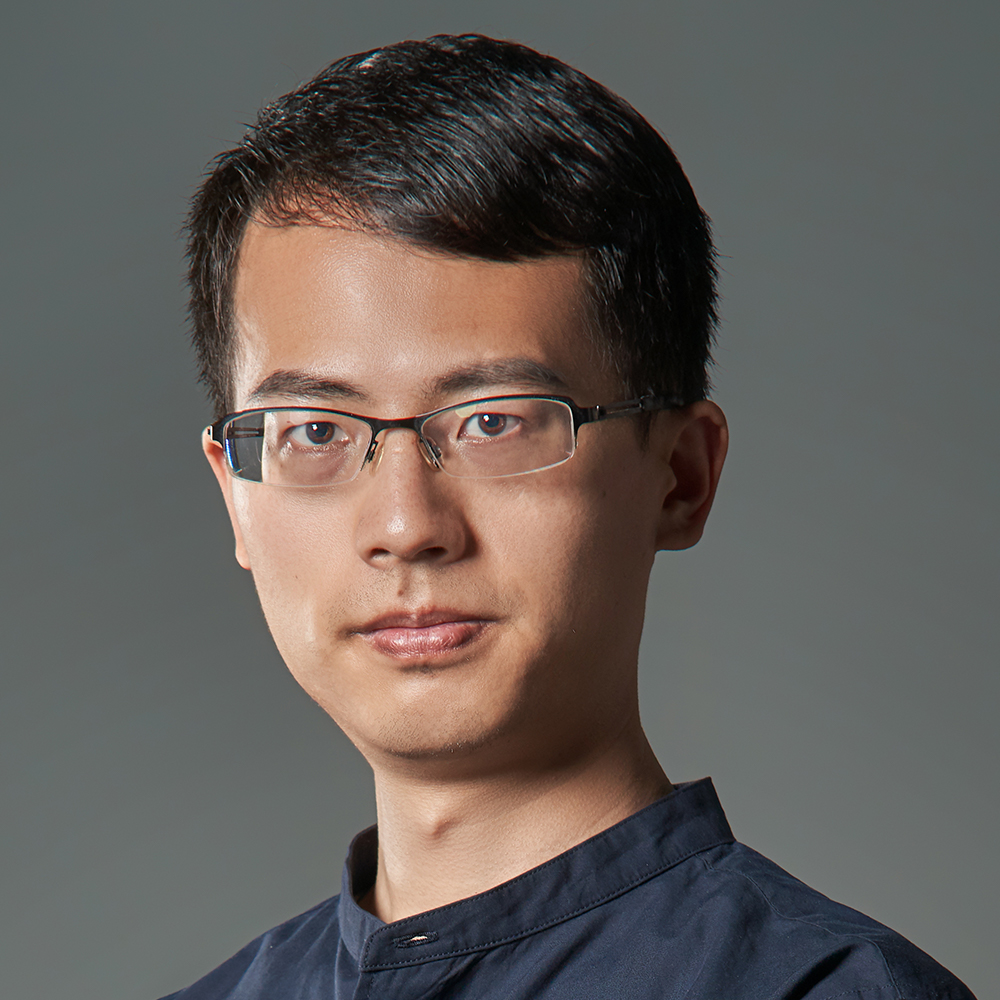
慕课《极速悟透3dsMax》主讲教师。云南大学滇池学院艺术学院教师,动画专业负责人,从事动画专业的教学与研究。主讲:三维动画、影视后期制作等课程。主编教材《3ds Max三维动画制作》、《After Effects影视后期特效实战教程》,副主编教材《动画视听语言》。曾获云南省多媒体课件大赛一等奖,云南省高校教师教学大赛一等奖,三次获得全国高校数字艺术设计大赛优秀指导教师奖,两次获得云南大学滇池学院青年教师课堂教学比赛三等奖。

慕课《极速悟透3dsMax》主讲教师,从事环境设计的教学与研究。主讲《计算机效果图技法》、《计算机辅助环境设计》等课程。2004-2005年 昆明紫苹果装饰公司,室内设计师;2005-2010年 昆明盛策同辉设计公司,技术总监,参与昆明新亚洲体育城,上东城,和谐世纪等地产项目宣传片创作;2013年主持制作昆钢地产企业形象宣传片;2017年 主持“广西靖西锦绣古镇”地产形象三维动画宣传片项目。
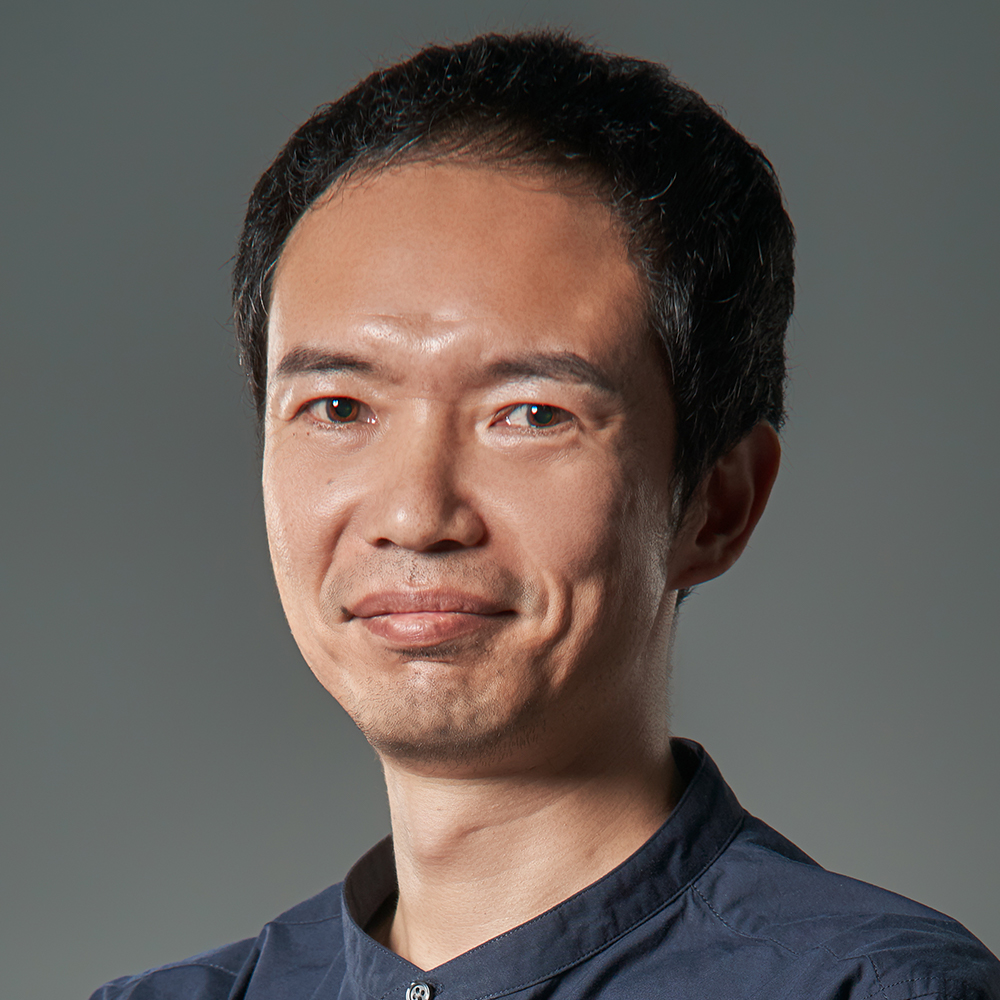
慕课《极速悟透3dsMax》主讲教师。昆明理工大学城市学院艺术设计系教师,Autodesk 3dsMax认证讲师、国家动漫游戏人才培养工程认证教师。从事影视制作、三维动画的教学与研究。主讲《数码图形设计》、《Autodesk 3dsMax认证》等课程。1998-2001年 昆明天维广告公司工作,影视制作主管;2002-2003年 北京华龙电影数码公司,动画设计师;2004-2005年 负责高新开发区新项目建设游历动画、昆明国际印刷包装城项目游历动画、龙旺井地产项目建筑动画、曼弄枫地产项目动画、汇都国际建筑动画等项目。

《极速悟透3dsMax》慕课助教。云南大学滇池学院艺术学院教师,绘画专业负责人,从事设计专业基础教学与研究。主讲:色彩、素描、构成以及艺术史论课程。出版著作《素描基础教程》总销量破3万。先后在各大期刊发表学术论文5篇,主持云南省教育厅科学研究基金项目1项、参与云南省教育厅质量工程教学改革研究项目1项,并主持校级精品课程1项。分别获得绚丽年华第六届全国美育成果展评教师组一等奖、云南大学滇池学院青年教师课堂教学比赛一等奖。